Get Certified in QGIS by Self-learning Course with Expert Guidance
LIMITED TIME OPPORTUNITY
Join the structured learning path from Quest GIS and earn a certificate upon completing your free QGIS course. Get personalized feedback from GIS experts, submit assignments, and build real-world skills that stand out.
Ideal for learners who want recognition, hands-on practice, and expert mentorship – all for free.
Note:-To get certificate and expert guidance please read the instructions and FAQs carefully at the end of this page.
Access to all course videos
✅ Lifetime
Learn at your own pace
✅Lifetime
Datasets
✅Lifetime
Expert Support (through WhatsApp and weekly live sessions)
✅ Only till 9th of November.
Certificate of Completion
✅If you enroll before 9th of November.
Assignments Required
✅ Yes, mandatory
Course Material
✅ Free
Software
✅ Free
Learning procedure
Self learning
Course Fee
Free
Instruction Type
Pre recorded HD Videos
📝 Important Instructions for Earning Your Certificate
To receive a Certificate of Completion from Quest GIS, please carefully follow the instructions below:
 Requirements to Qualify for the Certificate
Requirements to Qualify for the Certificate
You must complete both of the following:
Submit all assignments
Each course module includes practical assignments.
Follow the instructions provided at the end of each section.
Submit your assignments in the required format via the assignment submission form provided at the end of each level (as specified).
All assignments must meet the minimum quality criteria to be accepted.
Complete All Quizzes
After selected modules, you’ll find short quizzes to test your understanding.
You must complete each quiz with a passing score (e.g., 70% or higher).
You can retake quizzes if needed.
How to Submit Assignments
Instructions for each assignment will be listed in the course section.
Submit your completed files or screenshots using the provided submission form.
Make sure your pdf file is properly named (e.g.,
Level_YourName) and includes all required elements.

Certificates are awarded based on the level of completion. Participants are eligible for certificates of a particular level if and only if he/she must submits all assignments of previous level. e.g. if someone want certificate of level-4 then he/she must submit assignments of level-0, level-1, level-2, level-3 and level-4 itself.
After all assignments and quizzes are reviewed and approved, your certificate will be issued within 7–10 business days.
The certificate will include your name, course title, date, and a unique verification ID.
You will receive your certificate via email or can download it from your student dashboard (if available).

No certificate will be issued without full completion of all assignments and quizzes.
Partial submissions or skipped sections will disqualify you from receiving the certificate.

If you face any issues during the course or assignment submission process, feel free to contact our support team at:
📝 Important Instructions for expert guidance
🧑🏫 Expert Guidance – Terms & Schedule
As part of this course, you’ll receive expert guidance to support your learning. Please review the following terms to ensure a smooth and effective experience:
🗓️ Availability
Expert support will be available only on weekends (Saturday or Sunday).
Sessions will be conducted for 30 to 60 minutes, during a pre-scheduled time slot (details will be shared via email/WhatsApp).
📩 Doubt Submission Guidelines
To make the most of the expert sessions:
All doubts must be clearly listed and submitted in a single email or a single WhatsApp message.
Multiple emails or texts for separate doubts will not be considered.
Submit your queries at least 24 hours before the session to ensure they are addressed.
⚠️ Important Notes
Doubts should be specific and related to the course content.
Generic or incomplete questions may not be addressed.
No live 1-on-1 support will be provided outside the scheduled guidance window.
By following these guidelines, you help us deliver focused and meaningful support to all learner.
FAQs – Free QGIS Course With Certificate & Expert Support
1. Is the certificate course really free?
Yes! The course, expert support, assignments, which will be reviewed, and certificate – all are completely free. You just need to complete the required assignments at the end of each level to qualify for certification.
2. What do I need to do to get the certificate?
To earn your certificate, you must:
Enroll in the self-learning course by filling the google form.
After the submission of google form, you will get a link through email, click on the link. Complete and submit all required assignments at the end of each level.
Pass the minimum grading criteria set by our team.
Once reviewed and approved, your certificate will be issued.
3. Do I get expert help during the course?
Yes, this track includes access to expert support. You can ask questions, get assignment feedback, and receive guidance as you progress through the course.
4. What kind of assignments will I have to complete?
Assignments are based on practical QGIS exercises related to each module as explained in the video tutorials. They are designed to test your understanding and application of concepts in real-world scenarios.
5. How long does it take to complete the course and get the certificate?
It depends on your pace. On an average, learners complete the course within 2–4 weeks and receive the certificate after submitting all assignments.
6. What will my certificate include?
Your certificate will include:
Your full name
Course name
Completion date
Unique certificate ID
Quest GIS branding and verification link
7. What happens if I don’t pass an assignment?
No worries! If an assignment doesn’t meet the criteria, our team will provide feedback, and you’ll be given a chance to revise and resubmit.
8. Can I switch to this track if I started without the certificate?
Yes, you can switch anytime. Just enroll in the certificate track and begin submitting assignments to qualify for support and certification.
9. Is there a time limit to complete the course?
You can enroll for this self learning course within 30 days of its launch. However, you will receive the perks of expert support and certification only till 09.Nov. 2025.
10. Can I add the certificate to my resume or LinkedIn?
Absolutely! Your certificate is a great addition to your professional profile, showcasing your GIS skills to employers and clients.
Sample Certificate
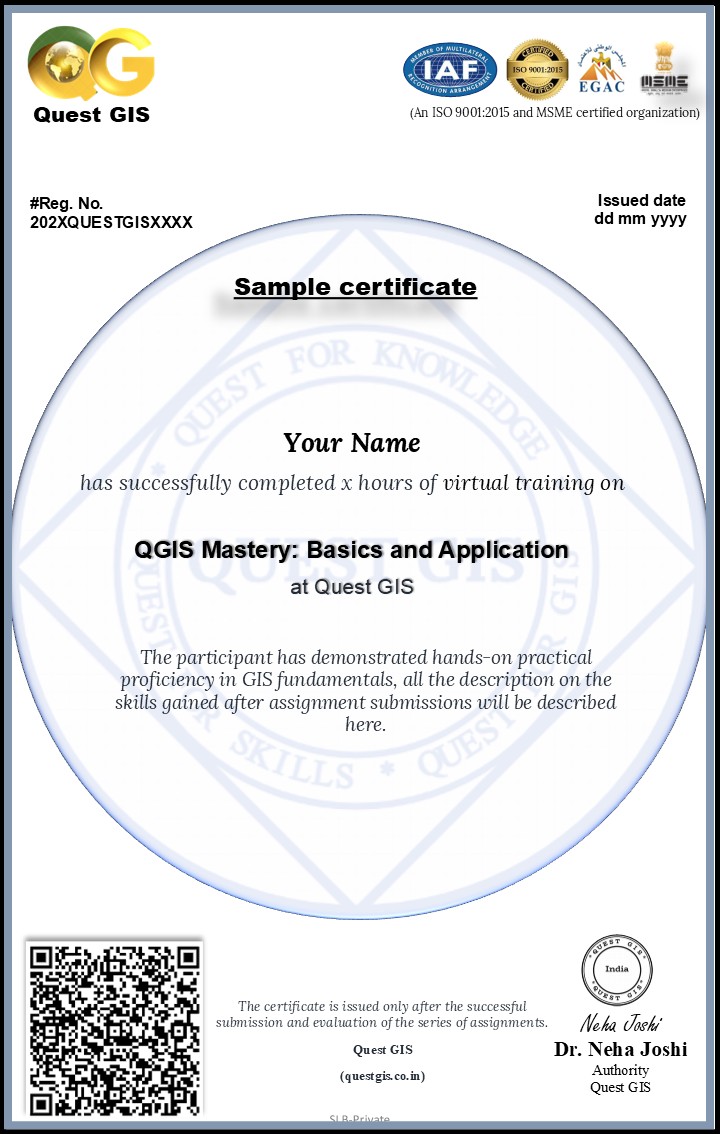
No comments found!

Amazing! The course is free and very helpful. Support from expert is great . I submitted my assignment which are real world projects and received my certificate. Thank you
I want to learn and explore QGIS